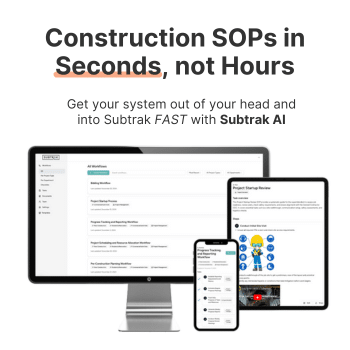Project Award Workflow
Follow up with the client to confirm receipt of the bid package
Step 1: Send a Follow-Up Email or Call to Confirm Receipt
-
Send a follow-up email or call the client to confirm that they have received the bid package in full
-
Inquire if there are any additional documents or clarifications needed from your side
Step 2: Ask for Feedback on the Bid Package, if Applicable
-
Politely ask the client if they have had a chance to review the bid package and if there is any initial feedback
-
Offer to provide further information or address any concerns promptly
Step 3: Verify That All Bid Requirements Have Been Met
-
Confirm with the client that all bid requirements have been met and that no additional documentation is needed
-
If any issues are identified, work quickly to resolve them and submit the necessary updates
Step 4: Document the Follow-Up Communication in CRM
-
Record the details of the follow-up communication in the CRM or project records, noting the client’s response and any feedback
-
Include any action items or additional follow-ups that are required
Step 5: Notify Project Team of Client Feedback or Issues
-
Inform relevant team members of any client feedback, questions, or issues raised during the follow-up
-
Assign action items as needed to address any client concerns or documentation requests
Step 6: Schedule Additional Follow-Up if Necessary
-
If the client requests further clarifications or documents, schedule additional follow-up meetings or communications
-
Confirm the date, time, and agenda for any planned follow-up interactions
Step 7: Maintain Ongoing Communication with the Client
-
Keep an open line of communication with the client to monitor any updates or changes in their evaluation process
-
Provide timely responses to any further inquiries or requests for information
Schedule a post-submission meeting to discuss the bid (if applicable)
Step 1: Determine the Need for a Meeting
-
Evaluate whether a post-submission meeting is necessary based on the GCs initial response and any specific requests for further discussion
-
Consult with internal team members to confirm the need for the meeting
Step 2: Propose Meeting Times
-
Contact the GC via email or phone to propose three potential dates and times for the meeting
-
Ensure the proposed times are within normal business hours and convenient for the GC
Step 3: Confirm Availability
-
Wait for the GCs response and confirm a mutually convenient time
-
If the initial suggestions dont work propose alternative dates
Step 4: Send Confirmation
-
Send a calendar invitation to the GCs point of contact with the confirmed date time and location (or virtual meeting link)
-
Include a brief agenda outlining the purpose of the meeting
Step 5: Prepare Agenda
-
Draft an agenda covering key points to discuss during the meeting such as bid details GC questions and any areas requiring clarification
-
Share the agenda with the GCs point of contact ahead of the meeting
Step 6: Gather Necessary Documents
-
Collect all relevant materials or documents needed for the meeting including the bid package and any supporting information
-
Ensure all documents are up-to-date and accurately reflect the bid submission
Step 7: Notify Internal Team Members
-
Inform any internal team members who need to attend the meeting
-
Brief them on their roles and the key points to discuss
Step 8: Confirm Meeting Details with GC
-
Follow up with the GC a day before the meeting to confirm attendance and address any last-minute changes
-
Ensure the GC has all the necessary information and is prepared for the meeting
Step 9: Set Up Meeting Space
-
If the meeting is in-person ensure the meeting room is booked and properly set up
-
If the meeting is virtual test the online meeting platform to ensure it is working correctly
Step 10: Document the Process
-
Record the scheduled meeting details in your CRM system
-
Set reminders for the meeting and any follow-up tasks
Attend the post-submission meeting to discuss and clarify the bid
Step 1: Prepare Presentation Materials and Key Information
-
Gather all necessary presentation materials and key bid information to discuss during the meeting
-
Prepare talking points to address any anticipated client questions or areas of concern
Step 2: Review Meeting Agenda and Objectives
-
Review the meeting agenda and objectives with internal team members before the meeting
-
Confirm the roles and responsibilities of each team member attending the meeting
Step 3: Arrive at the Meeting Location Early or Join the Virtual Meeting On Time
-
Arrive at the meeting location early to set up and test any presentation equipment
-
If the meeting is virtual, join the online platform on time and confirm your audio and video settings
Step 4: Present Key Elements of the Bid and Clarify Details
-
Present the key elements of the bid, focusing on the project scope, pricing, timeline, and deliverables
-
Clarify any details or areas of ambiguity that the client raises during the meeting
Step 5: Take Notes on Client Feedback and Questions
-
Take detailed notes on the client’s feedback, questions, and areas of concern raised during the meeting
-
Assign team members to follow up on specific items or provide additional information as needed
Step 6: Confirm Next Steps with the Client
-
Confirm the next steps with the client, including any follow-up meetings or actions required
-
Ensure that the client is aware of the timeline for any updates or additional documentation
Step 7: Document the Meeting and Share Key Takeaways
-
Document the meeting minutes, including key takeaways, decisions, and follow-up actions
-
Save the meeting notes in the project records and distribute them to relevant team members
Schedule follow-up meeting with client to present detailed proposal
Step 1: Propose Meeting Times
-
Contact the client to propose multiple date and time options for the follow-up meeting
-
Ensure that the proposed times align with your team’s availability
Step 2: Confirm Meeting Details
-
Confirm the meeting date time and location (or virtual link) with the client
-
Send a calendar invite and email confirmation with meeting details
Step 3: Prepare Presentation Materials
-
Prepare copies of the detailed proposal and any supporting documents
-
Create a brief presentation outline to guide the discussion with the client
Step 4: Set Up Meeting Room or Virtual Meeting
-
If meeting in person ensure the meeting room is reserved and set up with necessary equipment
-
For virtual meetings test the video conferencing software in advance
Step 5: Assign Presentation Roles
-
Assign roles for the meeting such as who will present each section of the proposal and who will address specific questions
-
Brief your team on the client’s key concerns
Present detailed project proposal to client
Step 1: Start with Introductions
-
Introduce yourself and any other team members present at the meeting
-
Briefly restate the purpose of the meeting and outline the agenda
Step 2: Present Key Proposal Sections
-
Present key sections of the detailed proposal such as the project scope budget timeline and client-specific requirements
-
Use clear visuals or charts to aid understanding
Step 3: Explain Cost Estimates
-
Break down the cost estimates for each section of the proposal
-
Highlight any major cost items or unique pricing considerations
Step 4: Discuss Potential Adjustments
-
Open the floor for discussion on potential adjustments or additional client requests
-
Take detailed notes on the client’s feedback
Step 5: Address Client Questions
-
Allow the client to ask questions at the end of each section
-
Provide clear and concise answers to address their concerns
Step 6: Summarize Key Takeaways
-
Recap the main points of the proposal and any agreed-upon changes
-
Confirm the next steps and follow-up actions with the client
Negotiate contract terms, including scope of work, payment schedule, and any contingencies
Step 1: Review Proposal Terms Internally
-
Meet with your internal team to review the proposed contract terms including scope pricing and timeline
-
Identify key areas for negotiation flexibility
Step 2: Schedule Negotiation Meeting
-
Schedule a negotiation meeting with the client offering a range of date and time options
-
Confirm the meeting details and agenda with the client in advance
Step 3: Prepare Negotiation Strategy
-
Develop a negotiation strategy focusing on client priorities and potential compromises
-
Outline acceptable negotiation limits for each key term
Step 4: Start Negotiation with Key Terms
-
Begin the negotiation by reviewing key contract terms such as scope and pricing
-
Highlight any areas where changes are not feasible due to project constraints
Step 5: Discuss Client’s Counterproposals
-
Allow the client to present their counterproposals or requests for changes
-
Take notes on their feedback and document areas of agreement
Step 6: Reach Agreement on Contract Terms
-
Finalize the negotiation by confirming agreed changes to contract terms
-
Document the agreed terms and set a timeline for contract finalization
Step 7: Review Final Contract Internally
-
Conduct a final review of the revised contract with your internal team
-
Confirm that all agreed changes have been accurately incorporated
Address any final questions or concerns from the client
Step 1: Schedule a Final Review Meeting
-
Schedule a meeting or call with the client to review any remaining questions or concerns
-
Confirm the meeting details and agenda with the client
Step 2: Open the Discussion for Questions
-
Invite the client to express any final questions or concerns
Step 3: Provide Clear and Concise Answers
-
Address each question or concern individually
-
Use clear language and avoid technical jargon where possible
Step 4: Reiterate Key Project Details
-
Highlight key project details such as scope timeline and budget to reassure the client
Step 5: Document Client Concerns
-
Record the client’s final questions and any decisions made in your project management system
Step 6: Confirm Client’s Satisfaction
-
Confirm that the client feels satisfied and comfortable with moving forward
Finalize contract terms and prepare contract documents
Step 1: Review Agreed Contract Terms
-
Confirm that all previously agreed-upon contract terms including scope pricing and timeline are accurate
Step 2: Prepare Contract Documents
-
Draft the contract documents using a standardized template ensuring that all terms are included
Step 3: Include Relevant Attachments
-
Attach supporting documents like project plans payment schedules and any special conditions
Step 4: Conduct Internal Review of Contract
-
Hold an internal review meeting to verify that all contract terms and attachments are accurate
Step 5: Make Edits Based on Feedback
-
Make necessary edits to the contract documents based on feedback from the internal review
Step 6: Prepare Contract for Client Review
-
Send a finalized version of the contract to the client for their review before the signing meeting
Step 7: Verify Client’s Understanding
-
Follow up with the client to ensure they understand all terms
Review contract documents with client, ensuring all terms are clear
Step 1: Schedule Contract Review Meeting
-
Schedule a meeting with the client to review the contract documents
Step 2: Present the Contract in Sections
-
Review each section of the contract with the client focusing on key terms like scope pricing and timeline
-
Pause after each section to allow the client to ask questions
Step 3: Explain Key Contract Clauses
-
Clearly explain important clauses such as payment terms and warranty conditions
-
Use simple language to clarify any complex legal terms
Step 4: Address Client Questions
-
Allow the client to ask questions about any section of the contract
Step 5: Confirm Client Understanding
-
Ask the client to confirm that they understand and are comfortable with the contract terms
Step 6: Note Any Requested Changes
-
Take detailed notes on any requested changes for later updates to the contract
Obtain client signatures on contract documents
Step 1: Review Final Changes with Client
-
Review any final changes or adjustments made to the contract with the client
Step 2: Prepare Signature Pages
-
Prepare signature pages for the contract verifying all documents are included
Step 3: Obtain Client’s Digital or Physical Signature
-
Meet with the client to obtain their signature on all necessary pages
Step 4: Verify Signatures from Company Representatives
-
Verify that all designated company representatives have signed the contract
Step 5: Confirm Completion of Contract Signing
-
Confirm with the client that the signing process is complete
Step 6: Prepare Copies for All Parties
-
Prepare copies of the signed contract for both the client and the company’s records
Provide client with a copy of the signed contract
Step 1: Prepare Client Copy of Contract
-
Prepare a digital or printed copy of the fully signed contract for the client
Step 2: Review Client Copy for Accuracy
-
Review the client copy to confirm all signatures and terms are accurate
Step 3: Send Contract to Client
-
Send the signed contract to the client via their preferred method such as email or postal mail
Step 4: Confirm Client Receipt
-
Follow up with the client to confirm they have received the signed contract
Step 5: Address Any Final Client Concerns
-
Address any remaining questions the client may have about the signed contract
Record signed contract and update project status in CRM
Step 1: Scan and Upload Signed Contract
-
Scan the signed contract and save a digital copy in your CRM or project management system
Step 2: Update Project Status in CRM
-
Update the project status in your CRM to reflect that the contract has been signed
Step 3: Record Contract Details
-
Record key contract details such as contract number client contact and key dates
Step 4: Notify Team of Contract Completion
-
Notify relevant team members that the contract has been signed and recorded
Step 5: Archive Physical Copy of Contract
-
Archive a physical copy of the signed contract in a secure location
👈 Use this SOP template inside Subtrak
Edit with AI. Customize in seconds. Store and share all your SOPs and checklists in one place.