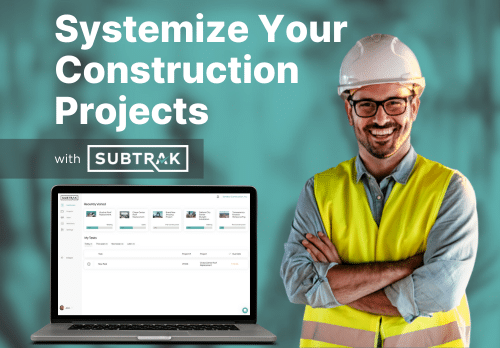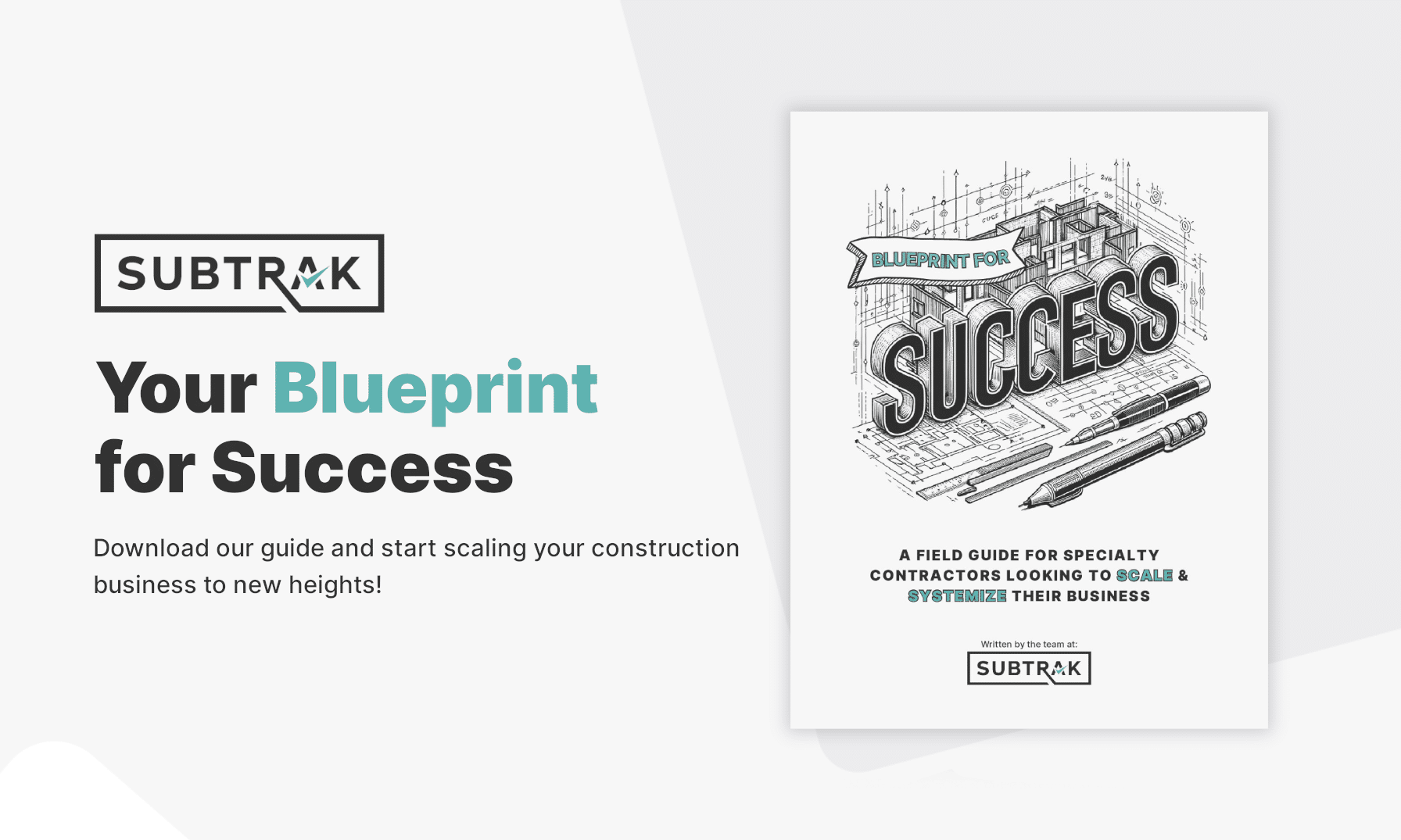Sales Workflow
Welcome to the Sales Workflow SOP Template Library for Roof Inspection roofing projects. Access free, expertly crafted Standard Operating Procedures designed to streamline your sales process for Roof Inspection projects. Our templates cover every step from lead generation to contract signing, ensuring a seamless and effective sales cycle. Download our templates today to enhance your sales process and increase your project acquisition success.
Make initial contact with potential client (phone call or email)
Step 1: Gather Client Information
- Obtain the client’s name contact information (phone number and email) and initial project details Confirm the source of the lead and record any pertinent referral details in the CRM
Step 2: Prepare Introduction
- Draft a professional and friendly script or email template to introduce yourself and your company highlighting key services related to residential roof replacement
- Ensure the message sets expectations for the initial communication
Step 3: Verify Contact Method
- Check whether the client has a preferred contact method (phone call text or email) and adjust your communication approach accordingly
- Make note of the client’s preferred contact time if mentioned
Step 4: Make Contact
- Call or email the client using the prepared script or template Confirm that the client is interested in proceeding with an initial consultation or discovery meeting If leaving a voicemail state your name company and reason for calling clearly
Step 5: Schedule Follow-Up
- If the client does not respond within 48 hours plan to follow up with another call or email
- For follow-up use a slightly revised script or message expressing a willingness to answer any questions they might have
Step 6: Record Contact Outcome
- Update your CRM with the details of the attempted contact including the time date and method used
- Make a note of any specific requests or concerns expressed by the client during the conversation
Step 7: Send Confirmation
- If the client confirms interest send an email summarizing the conversation including any agreed follow-up actions and the next steps for the project
Qualify client based on inspection needs and urgency
Step 1: Review Initial Contact Information and Client Needs
- Review the initial contact information and the clients expressed needs, focusing on key details such as their roofing concerns, project goals, and urgency
- Confirm that all relevant details are documented in the CRM
Step 2: Determine the Urgency of the Clients Roofing Needs
- Determine the urgency of the clients roofing needs based on factors such as damage severity, project deadlines, or upcoming weather conditions
- Use this information to prioritize scheduling and resource allocation
Step 3: Assess the Scope and Complexity of the Potential Project
- Assess the scope and complexity of the potential project by asking follow-up questions or reviewing photos, inspection reports, or previous work history
- Confirm that your company has the capacity and expertise to meet the clients needs
Step 4: Confirm the Clients Budget Expectations and Feasibility
- Confirm the clients budget expectations and the feasibility of meeting their project goals within that budget
- Offer general guidance or a preliminary range based on past projects or industry standards
Step 5: Evaluate the Clients Decision-Making Timeline and Authority
- Evaluate the clients decision-making timeline and authority, confirming whether they are ready to proceed with a consultation or if additional stakeholders are involved
- Adjust your follow-up strategy accordingly to align with their decision-making process
Step 6: Prioritize the Client for Follow-Up Based on Urgency and Fit
- Prioritize the client for follow-up based on their urgency, project scope, and fit with your companys services
- Confirm the next steps, such as scheduling an inspection or providing additional information
Step 7: Document the Qualification Process and Client Priority in CRM
- Document the qualification process and client priority in the CRM, linking it to the clients file for easy reference during follow-up and consultation planning
Record client information and project details in CRM
Step 1: Access CRM System
- Log into your company’s CRM system using your authorized credentials
Step 2: Create New Client Record
- Navigate to the section for creating a new client record
- Select the appropriate project type Roof Replacement – Residential
Step 3: Input Project Details
- Enter the clients basic information including name contact details and project scope
- Include additional notes gathered during initial contact or the discovery meeting
Step 4: Review and Verify Information
- Double-check all entered information for accuracy
- Cross-reference with any physical documents or email confirmations from the client
Step 5: Save and Update Status
- Save the client and project records in the CRM
- Update the project status to In Progress or a similar status based on company policies
Step 6: Notify Team Members
- Inform relevant team members that the client information is now available in the CRM
- Assign any necessary follow-up tasks or schedule internal meetings if needed
Step 7: Regularly Update CRM
- Set up reminders to regularly update the CRM with new client communications and project progress
- Ensure that all team members have access to the most recent information
Provide client with price estimate for the inspection
Step 1: Review Clients Inspection Requirements and Scope
- Review the clients inspection requirements and scope based on the initial contact and project information logged in the CRM
- Confirm the specific areas of focus, such as damage assessment, roof condition, or warranty eligibility
Step 2: Prepare a Price Estimate for the Inspection
- Prepare a price estimate for the inspection, considering factors such as travel time, inspection duration, and the complexity of the assessment
- Use standard pricing guidelines or past project data to ensure consistency and accuracy
Step 3: Draft a Clear and Detailed Estimate Document
- Draft a clear and detailed estimate document that outlines the inspection scope, expected deliverables (e.g., inspection report or photos), and the total cost
- Include any terms and conditions, such as payment methods, cancellation policies, or additional service fees
Step 4: Send the Estimate to the Client for Review
- Send the estimate to the client for review via their preferred communication method, such as email or an online client portal
- Confirm receipt of the estimate and invite the client to ask questions or seek clarifications
Step 5: Follow Up with the Client to Confirm Acceptance of the Estimate
- Follow up with the client to confirm their acceptance of the estimate, offering additional support or information if needed
- Record the clients acceptance and any specific conditions or agreements in the CRM
Step 6: Notify Key Team Members of the Clients Acceptance
- Notify key team members, such as the project manager or inspection coordinator, of the clients acceptance and provide access to the estimate document for planning purposes
Step 7: Document the Price Estimate and Client Acceptance in CRM
- Document the price estimate and client acceptance in the CRM, linking them to the clients file for reference during inspection scheduling and service delivery
Schedule roof inspection with the client upon acceptance of price
Step 1: Review Clients Availability and Scheduling Preferences
- Review the clients availability and scheduling preferences based on previous communications and CRM notes
- Confirm any preferred days, times, or specific scheduling requirements expressed by the client
Step 2: Propose Inspection Dates and Times to the Client
- Propose multiple inspection dates and times to the client, offering flexibility to accommodate their schedule
- Clearly communicate the proposed options and confirm the clients preferred date and time
Step 3: Confirm the Inspection Date and Time with the Client
- Confirm the inspection date and time with the client, providing a summary of what they can expect during the inspection
- Send a calendar invitation or written confirmation to the client for their records
Step 4: Log the Inspection Appointment in CRM
- Log the inspection appointment in the CRM, linking it to the clients file and updating the project timeline to reflect the scheduled inspection
- Assign the inspection task to the designated team member(s)
Step 5: Communicate the Scheduled Inspection to Key Team Members
- Communicate the scheduled inspection to key team members, such as the inspector, project manager, and sales representative
- Confirm that all relevant personnel are aware of the inspection date, time, and scope
Step 6: Prepare a Confirmation Reminder for the Client
- Prepare a confirmation reminder for the client, scheduling it to be sent 24 hours before the inspection
- Use the CRM or automated tools to streamline the reminder process
Step 7: Document the Inspection Scheduling Process in Project Records
- Document the inspection scheduling process in project records and CRM, linking it to the clients file for reference during follow-up and service delivery
Confirm inspection appointment with the client
Step 1: Send a Confirmation Reminder to the Client
- Send a confirmation reminder to the client 24 hours before the scheduled inspection, using their preferred communication method (e.g., email, text, or phone call)
- Include key details such as the inspection date, time, and point of contact
Step 2: Invite the Client to Confirm Their Availability
- Invite the client to confirm their availability for the scheduled inspection, offering a simple method to reschedule if needed
- Record the clients confirmation or request for changes in the CRM
Step 3: Verify the Inspection Scope and Expectations with the Client
- Verify the inspection scope and expectations with the client, ensuring that they understand what will be covered during the inspection and what deliverables they can expect
- Address any last-minute questions or concerns they may have
Step 4: Confirm the Inspectors Contact Information with the Client
- Confirm the inspectors contact information with the client, providing them with a direct phone number or email address in case they need to reach out on the day of the inspection
Step 5: Notify Key Team Members of the Clients Confirmation
- Notify key team members, such as the inspector and project manager, of the clients confirmation and any specific instructions or requests
- Update the inspection task in the CRM to reflect the clients confirmation
Step 6: Send a Final Reminder on the Day of the Inspection
- Send a final reminder to the client on the day of the inspection, confirming that the inspector is on their way and providing an estimated arrival time
- Use automated reminders if available in the CRM system
Step 7: Document the Confirmation Process in CRM
- Document the confirmation process in the CRM, linking it to the clients file for reference during the inspection and follow-up actions
Prepare necessary documentation and tools for the inspection
Step 1: Review the Clients Inspection Scope and Objectives
- Review the clients inspection scope and objectives based on previous communications and CRM notes
- Confirm the specific areas of focus, such as damage assessment, warranty validation, or general roof condition
Step 2: Prepare Inspection Documentation and Checklists
- Prepare all necessary inspection documentation and checklists, ensuring that they align with the clients expressed needs and project requirements
- Include sections for key areas such as roof penetrations, flashing, drainage, and structural integrity
Step 3: Gather Inspection Tools and Safety Equipment
- Gather all required inspection tools and safety equipment, such as ladders, measuring tapes, moisture meters, cameras, and personal protective equipment (PPE)
- Verify that all tools are in good working condition and meet safety standards
Step 4: Confirm the Availability of Specialized Equipment (if needed)
- Confirm the availability of specialized equipment if needed, such as drones, infrared cameras, or moisture detection devices
- Schedule the use of such equipment in advance to avoid delays on the inspection day
Step 5: Organize Documentation and Tools for Easy Access
- Organize documentation and tools for easy access during the inspection, using a designated bag or case to keep everything in order
- Ensure that all documents are clearly labeled and easily accessible
Step 6: Brief the Inspection Team on Key Tasks and Safety Protocols
- Brief the inspection team on key tasks and safety protocols, confirming that all team members understand their roles and responsibilities
- Emphasize the importance of following safety guidelines and quality standards
Step 7: Document the Preparation Process in Project Records
- Document the preparation process in project records and CRM, linking it to the clients file for reference during the inspection and quality control checks
Assign inspection team and communicate project details
Step 1: Identify Qualified Team Members for the Inspection
- Identify qualified team members for the inspection based on their experience, certifications, and familiarity with the specific type of roofing work required
- Confirm availability of each team member for the scheduled inspection date
Step 2: Assign Roles and Responsibilities to Team Members
- Assign specific roles and responsibilities to each team member, such as lead inspector, assistant, and safety officer
- Communicate the expectations and key tasks for each role during the inspection
Step 3: Share Project Details and Client Information with the Team
- Share project details and client information with the inspection team, including the clients expressed needs, scope of the inspection, and any special considerations
- Provide access to the clients file in the CRM or project management system for reference
Step 4: Review Inspection Objectives and Key Focus Areas
- Review the inspection objectives and key focus areas with the team, highlighting critical areas such as roof penetrations, flashing, and drainage systems
- Discuss any known challenges or risks that the team should be aware of
Step 5: Distribute Inspection Checklists and Documentation to Team Members
- Distribute inspection checklists and necessary documentation to all team members, ensuring that everyone is equipped with the appropriate forms and guidelines
- Confirm that all team members understand the inspection protocol and deliverables
Step 6: Establish Communication Protocols and Points of Contact
- Establish communication protocols and points of contact for the inspection, specifying how team members should report findings or escalate issues
- Provide team members with a contact list including the project manager and client representative (if applicable)
Step 7: Document the Assignment of Inspection Team and Roles in Project Records
- Document the assignment of the inspection team and their roles in project records and CRM, linking it to the clients file for reference during follow-up and reporting
Construction SOPs Your Employees Will Actually Use!
Subtrak’s game-changing SOP software helps contractors effortlessly document their processes and automatically delegate tasks to their entire project team, making sure everyone knows exactly what to do and when.
Schedule a demo today to see how Subtrak can save you time, money, and headaches!
Download Our Free eBook
Get Blueprint for Success, our free guide to scaling and systemizing your specialty trade construction business.